What to do if your Substack set-up isn't working
Can't see the publication name you chose? Everything looking wrong? I have the fix
This post is for anyone who’s trying to set up a Substack publication and found they can’t get their publication name or description to work correctly, or the result just looks wrong.
If you’ve just set up a new publication, or you’re trying to set up a new publication, you might have discovered the publication (a newsletter + website) looks exactly like your personal profile.
Reminder: Substack has a ‘personal’ universe where you can post Notes, read newsletters and collect followers, and a ‘publication’ universe where you can run a newsletter and publish posts that are sent to your subscribers’ inboxes.
It’s not your fault!
There is a new default setting that syncs your publication name to your personal profile name and won’t let you change it. This makes it impossible to distinguish between personal posts and publication posts. And makes it impossible to have a ‘normal’ looking publication webpage.
The default setting is called ‘Match profile’.
The solution
The way to fix the problem is to deactivate the ‘Match profile’ setting for your publication.
After you’ve done this, you will be able to have a publication that looks and works like other Substack publications, with its own name, description, website and logo - something that is different to, and well-separated from, your personal profile.
To deactivate ‘Match profile’, follow the steps below.
Go to your publication dashboard. To get to your dashboard, look for a button that says ‘Dashboard’ somewhere on your screen while logged into Substack. Or go to https://substack.com/settings and look for the ‘Dashboard’ menu item.
💡 Hint: If there’s no dashboard option, you may not have a publication at all
Once inside the dashboard, find ‘Settings’ near the bottom left corner of the screen. Click ‘Settings’.
In Settings, scroll to ‘Website’.
In ‘Website’, find the button labelled ‘Match Profile’. Click this button to see a two-option dropdown list.
💡 Hint: If you don’t see ‘Match profile’ then the setting is not active in your publication
Deselect ‘Match profile’ by clicking ‘Custom theme’.
‘Custom theme’ is now activated and you will be able to edit the name and description of your publication and upload a logo.
Navigation path
Publication dashboard > Settings > Website > Match profile [button + dropdown arrow] > [deselect ‘Match profile’] > Select ‘Custom theme’
Important: If you already have a publication website that looks different from your personal profile, don’t switch from ‘Custom theme’ to ‘Match profile’: you could lose all your website customizations in a single click!
Sanity check
The screenshots below show the difference between the two website customization options; ‘custom theme’ and ‘match profile’ for a new publication. Use them to check you have got the setting you want.
Summary
If you’re new to Substack and confused about why your publication (=newsletter + website) doesn’t seem to exist or looks exactly like your personal profile or seems to redirect visitors to your personal profile…
… Or if you’re new to Substack and you thought you’d written a newsletter post but it just ended up looking like something in Notes…
… then the reason is probably a publication setting called ‘Match profile’.
Fix the setting from the ‘Website’ part of the ‘Settings’ part of your publication dashboard.
Warning
Substack user-interfaces, settings and back-end systems are in a constant state of flux. That means this post could be completely out of date by the time you read it. If in doubt, ask the chatbot to assist, and let me know if this post needs updating.
Get more help
Substack’s automated help system is genuinely helpful (if you can find it). It’s a chatbot, but it’s pretty good.
Access the help bot from the bottom left of the publication dashboard page, inside a menu item called ‘🗨 Help’. Click that menu item to open the chatbot conversation pop-up.
Or get help from me, a real human with thousands of hours of experience on Subtack and hundreds of happy clients.
I can give you a personalized Substack tutorial, guide you through your own dashboard, help you optimize your settings and get you set up right. Or, if you’re already set up and confident, I’ll give you a backstage tour of my $26K dashboard and strategies for swiping - your choice.
Get 60 minutes of my undivided, no-nonsense, honest attention here: Substack Strategy Session (60 min) | Zoom Call with Karen


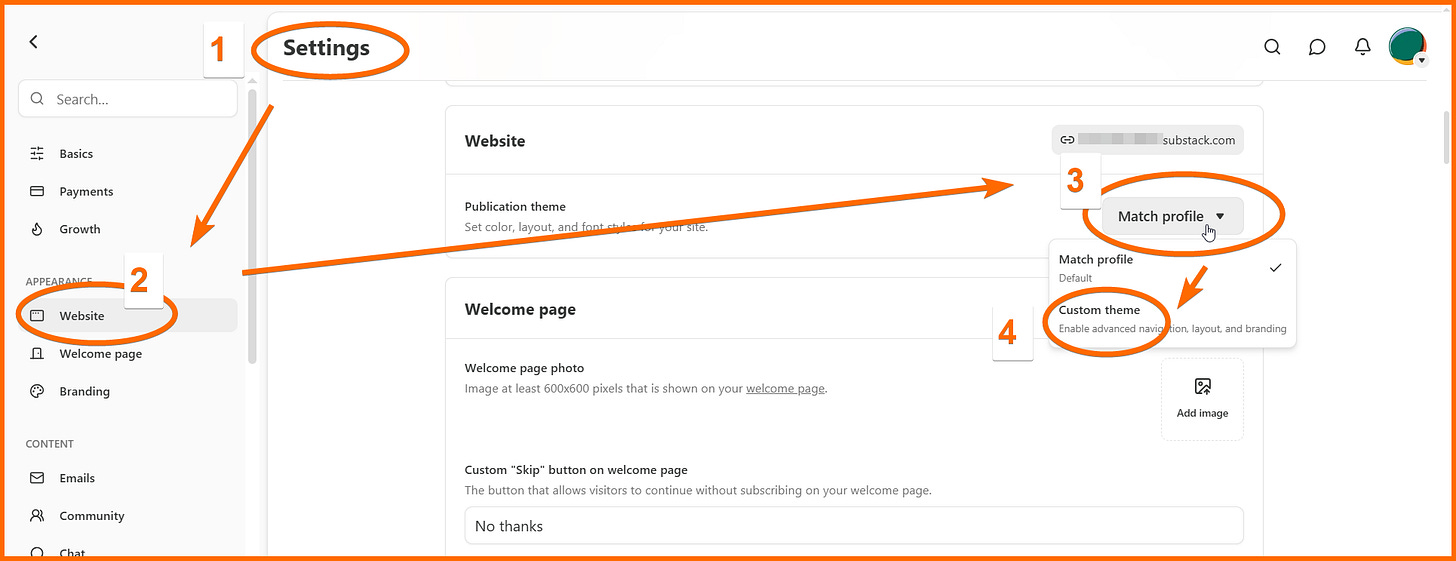
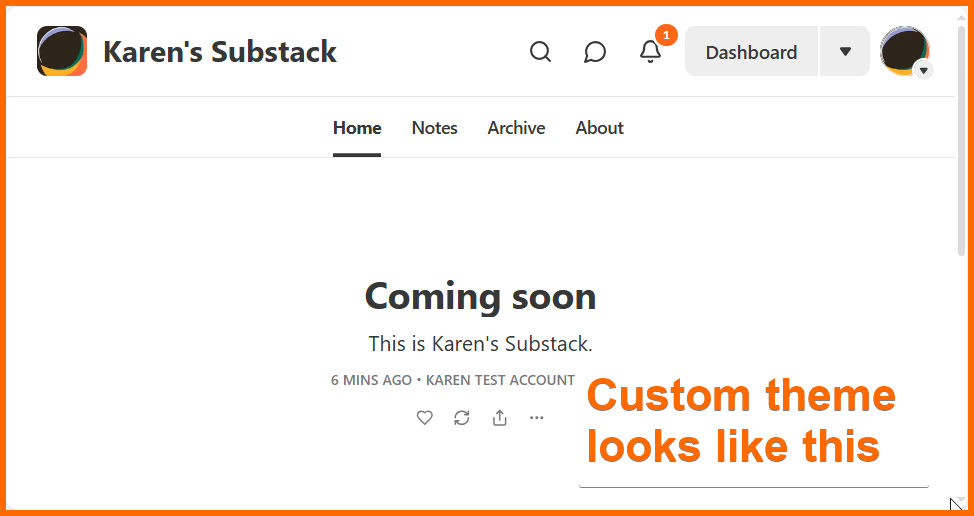
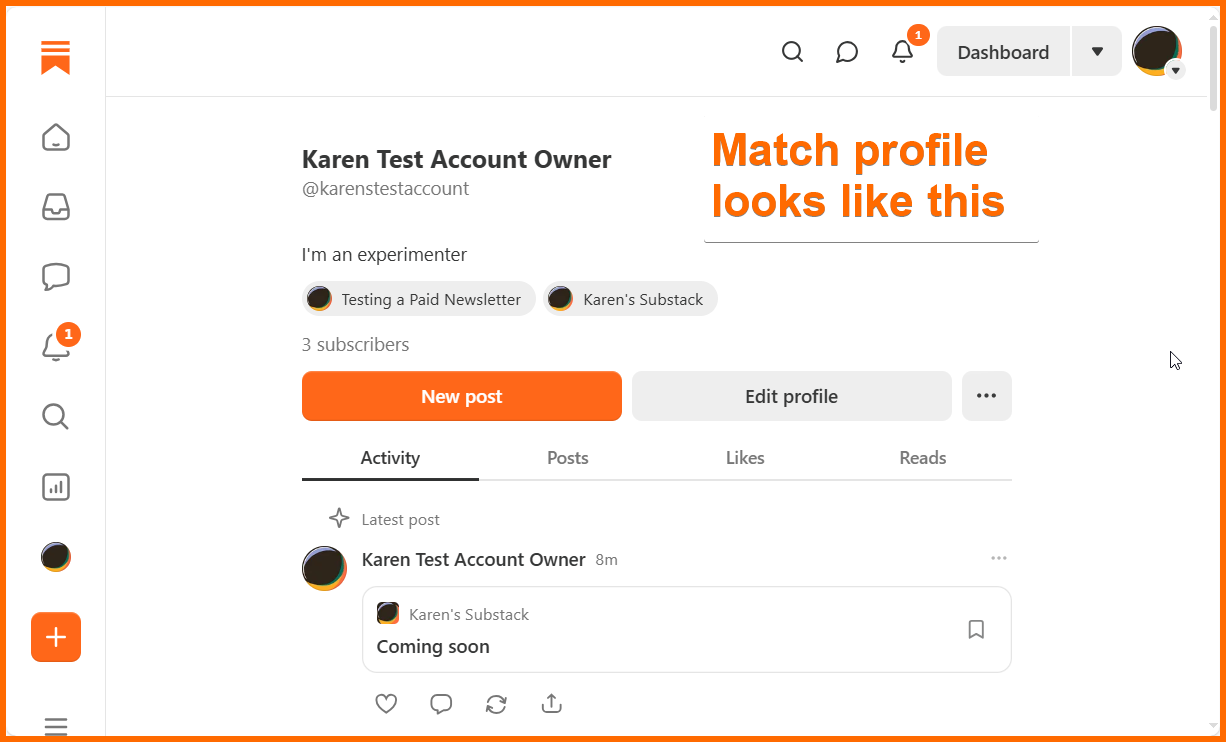
Thank you for this - I’ve been trying to find a simple answer to this! (I’ve also just found your naming your publication article via search and Sunshine & Smiles has been born. Honestly three of your articles have upgraded my Substack life in less than two hours.