More on tags and topics
3 (big) things I learned about tags this week
Hi Substacker,
Karen here, following up from last week’s post about tags. I’ve learnt new information in the past week and it’s gold!
Soon I’ll be adding this information to the original post which will live on as a resource for those who need it later. But I also thought I would speed it straight to your inbox today so you don’t miss it.
Here’s the new information I learned this week:
Strategic tagging has been linked to weekly views (actual data, not anecdote and conjecture)
In-app discoverability is more powerful than before
There’s a way to find pseudo-category names, and they make great tags (I talked about pseudo-categories last week).
In this post I’ll explore each of these things in turn. Let’s dive in.
1. Strategic tagging and weekly views
On Monday I learned that five Substack writers who had implemented a specific tagging strategy recorded higher numbers of weekly views - much higher - two weeks after implementing the strategy. I’ll my source in a moment.
The writers’ niches were parenting, finance, fiction, sports and technology.
Of those five writers, at least one also got many more new subscribers than usual, in addition to the extra views.
The writers’ view count increases are impressive, ranging from 79% to more than 370%, with an average increase of 189%. That is, those five writers recorded, on average, almost three times the number of weekly views for their publications after implementing a tagging strategy.
This data is exciting. But before we all activate chaos mode and race off to tag everything we’ve ever written, let’s pause and look a little closer.
Firstly, when Substack creators implement any new strategic actions on Substack, they typically start getting more traction. So, for those five writers, we can’t be sure that tagging was the main reason they got more views. Maybe it was, maybe it wasn’t. Correlation isn’t causation.
I’ve coached hundreds of Substack creators and it’s normal for creators to make a lot of strategic changes all at once when they sign up to a new community or start working one-on-one with a Substack expert.
The five writers might also have got more views because they participated in chats, or received a Notes boost from the person who taught them the tag strategy. A Notes boost would have netted them thousands of additional views all on its own.
So I’m not saying a tagging strategy didn’t lead to increased views in this dataset; I’m just saying we don’t have enough information to know if the increased views happened because of the tags (causation) or just happened at the same time as the tags (correlation).
I discovered this data in a post by another Substack expert, Ana Calin, who wrote about tags earlier this week and shared the wins of these five writers from among the tens of thousands of people in her audience.
The tag strategy the five writers used, as far as I can ascertain, is this: tag each post with two to five tags. The first tag is the main category of the publication (e.g. Business, Culture, Technology), the other tags are freely chosen sub-topics, to a maximum of five tags.
If there is a Substack topic that is relevant, the strategy also recommends using a topic name as a tag. At the time of writing, Substack’s topic list is: OpenAI, Microsoft, Google, Apple, MAkeup, Cookie Recipes, NBA, NHL, NFL, Bitcoin, Gaming, Mental Health, AI, Taylor Swift, Poetry (I know, it’s a weird list). Find Substack’s Topic Page here: https://substack.com/topics
I’m not sure if this tag strategy actually works to get new subscribers, but I’ll be testing a strategy of my own to find out about the impact of tags on my publications.
2. In-app discoverability - what you need to know
Discoverability is the extent to which potential readers can see and discover publications they haven’t subscribed to. Discoverability in Substack used to be pretty much nonexistent for all but the largest publications.
Things have changed.
This week I learned from Substack’s co-founder, Hamish McKenzie, that in-app discoverability is more powerful than most of us realised.
Readers are now regularly finding posts from writers they aren’t subscribed to when they use the app. “Many, many posts”, are being found this way, says Hamish, among the 1 million posts discovered on the app every day.
Hamish seems surprised by this, and so am I because discoverability really wasn’t much of a thing in Substack until recently.
Since the earliest days of Substack it’s been possible to discover new publications by browsing the leaderboards on Substack’s category pages (here’s the category page for Technology). But leaderboards only show the most popular and highest-earning publications. If you’re a creator with a modest-sized publication or a free publication, your chances of being discovered on those category pages are next to zero.
So in-app discoverability is a game changer.
I’m talking about it here, in the context of tags, because it’s likely that tags play a role in discoverability. That is, when the app ‘decides’ what to show new readers, it might use tags to help in the decision-making process.
Again, we don’t know for sure what roles tags might play in these decisions, but I’m keen to find out.
3. There’s a way to find a list of pseudo-categories
I’m using the term pseudo-category to mean a labelled button that appears on some readers’ Substack home screens, and which isn’t one of the twenty-nine main categories that you can choose in your publication’s settings. Read more about pseudo-categories in last week's post.
This information came to me from
and her husband (thanks, Sharon and David!). They were adjusting the settings in their personal profiles and discovered the ability to find ‘interests’, which I think correspond to what I’ve been calling pseudo-categories.Even better, they discovered that when you select an interest, it becomes a button on your Substack homepage. (These are the buttons I’m calling pseudo-categories). That’s so cool!
Better still, you can browse a list of interests to discover which ones you might want to use as tags. These interests aren’t the same as the list of topics I mentioned above - the weird list that included ‘Microsoft’, ‘Poetry’ and ‘Taylor Swift’ - but a different list.
I describe exactly how to find those interests in my main post about tags, How To Use Tags To Grow Your Substack | Karen Cherry
Summing up
This week I saw data which showed increased weekly views for Substack writers who had started doing strategic tagging. The data set is small - just five people - and it doesn’t show whether tags cause an increase in weekly views - correlation is not causation - but it’s worth running an experiment to find out.
Also this week I learned that data from Substack shows many readers are finding new publications through the Substack app. That is, the app is showing readers posts from publications they are not subscribed to. This is discoverability, and tags might have a role to play.
Finally, I found out how to access a list of what I’ve been calling pseudo-categories. The names of these pseudo-categories would be good to use as tags.
What comes next?
There’s no point learning all this stuff without putting it into action.
A few weeks ago I was very sceptical that tags on Substack would do anything for discoverability or growth, believing they existed only to help creators organise their own work. Substack has confirmed that was initially their sole purpose.
Now, I’m ready to be proven wrong.
I want to know if tags really will move the dial for my publications or if they are just a nice-to-have in 2025. AI in search engines and within Substack’s own discoverability systems might not pay attention to tags when deciding what to show viewers. Or maybe tags on Substack are important for telling the bots what our content is really about. I don’t know.
There’s only one way to find out: Starting on Tuesday, I’ll be implementing my own tag strategy for both of my publications. I’ll be sharing my method and my results in a future post. Stay tuned.
Until then,
Keep at it,
Karen X


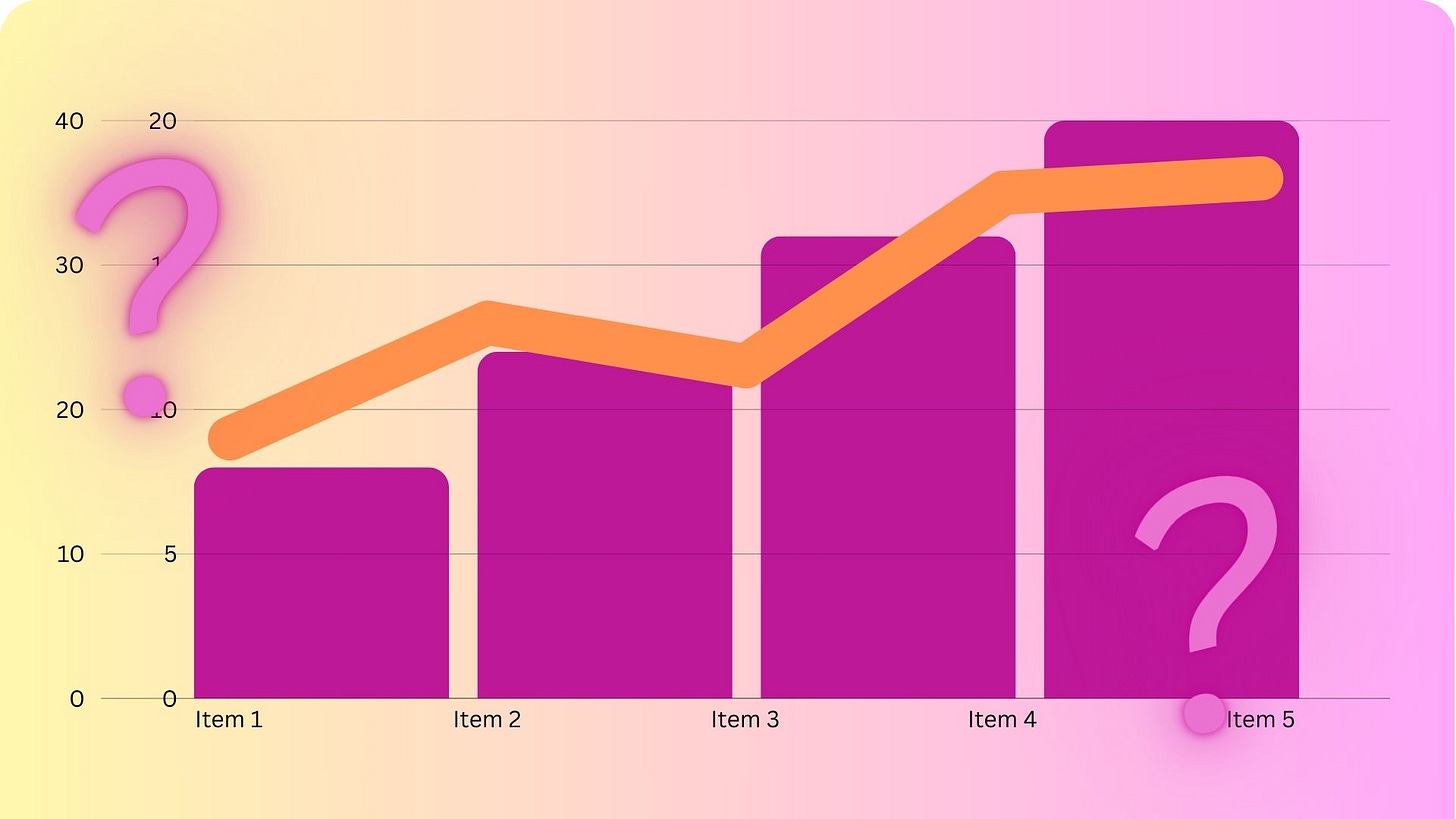
Another tip to add here: If you ever need to get out of doing something, looking at the Substack topic list and trying to rationalize what's there will reliably bring on a headache. I've tried it twice now with 100% success.
This is so very useful! I haven't been using Substack's tags on my posts, but will from now on.