I Lost Hours of Work But Substack Saved Me
This cool feature saved my skin on Monday!
Hey Substacker,
I love to share what I learn on Substack. This week I used a feature I haven’t used before and thought you might like to know about it. It saved me hours of lost work on Monday.
The feature is sort of obvious - you’ve probably noticed it hanging out in the corner of the Substack editing window - but it actually works way better than you might think. In a world of online enshitification, I was thrilled with how well it worked when I really needed it.
Last week, I had scrambled all weekend to get my weekly food safety newsletter finished before going for a quick ski vacation. But I stuffed up. Halfway through the writing process, I decided one chunk of the post needed to be held back for a future issue and I cut it out to save for later.
I had finished crafting it and it was beautiful: edited, formatted, prettified, info-graphic-ed and 100% ready to use another day. So I carefully cut it from Substack and pasted it into my master Word doc.
Or so I thought. When I went back to use it on Monday, I couldn’t find it anywhere.
Whaaa…?!
Three hours’ work down the drain: that couldn’t be. I looked and looked in my offline files and searched for a new draft in Substack to no avail. It was gone.
Substack to the rescue
The last place I had reliably seen the content I now so desperately wanted was 8 days earlier, when I was drafting the previous week’s issue of my newsletter.
Problem was, I had already published and sent that post. The superseded draft, which once contained the article I wanted, was long gone, ancient history.
My hours of work were unrecoverable. Or so I thought.
But maybe, just maybe…. Substack wouldn’t save the multi-day-long editing history of a published post? Would it?
If you’re like me, you’re probably pretty cynical about certain technical features of software platforms like Substack. I certainly didn’t imagine that Substack’s ‘Version history’ feature would save my butt.
My skepticism was unfounded.
To my surprise and delight, I discovered that it’s possible to access the entire drafting history of a published post. And after reviewing more than 20 prior drafts, I found one that existed a moment before I deleted that chunk of work.
Substack’s version history saved me from having to make it all over again.
How to use this feature
I sincerely hope you never lose hours of work the way I (thought I) did last week. But if you do lose work that you did inside the Substack post editor, it is recoverable. It’s even recoverable from the editing history of an already-published post.
It’s possible to recover deleted draft material from a post that’s since been saved and published (mind blown!)
The ‘Version history’ feature is available from the post editing window. To access the post editing window for an already-published post, find the post and select ‘edit’ from the three-dot menu.
If the post is still in draft format, simply open the draft.
In the bottom left of your screen, you’ll see a small grey icon that resembles a clock. That’s your version history.
Click ‘Version history’ and a reading pane will pop up on your screen with a list of times in reverse chronological order. Click on a time to review what your draft post looked like at that moment.
To restore the draft to how it looked at that time, click the button marked ‘Restore’.
Or do what I did and simply select and copy your lost content from the review panel without clicking ‘Restore’.
Tip: It’s worth noting that the version history can be long. I worked on the post in question for ages, and Substack recorded new versions of it with almost every new word I typed. Some versions were just a few seconds apart, and the history went all the way back across the 34-hour period from when I first started the draft to the moment I pressed ‘Send’.
Final thoughts
I love it when a software feature exceeds expectations, instead of making me want to throw my mouse out the window.
This is one of those times.
Turns out ‘Version history’ on Substack is not only effective and reliable, but it allows you to journey back in time beyond the moment of publish, when most other publishing software considers drafts no longer necessary. Love it!
By the way, I later discovered a saved version of my ‘lost’ work in my offline Word doc, tucked away under an unexpected heading style where I couldn’t see it in the navigation pane. It was there all along…
That’s it from me this week, see you next time.
Karen


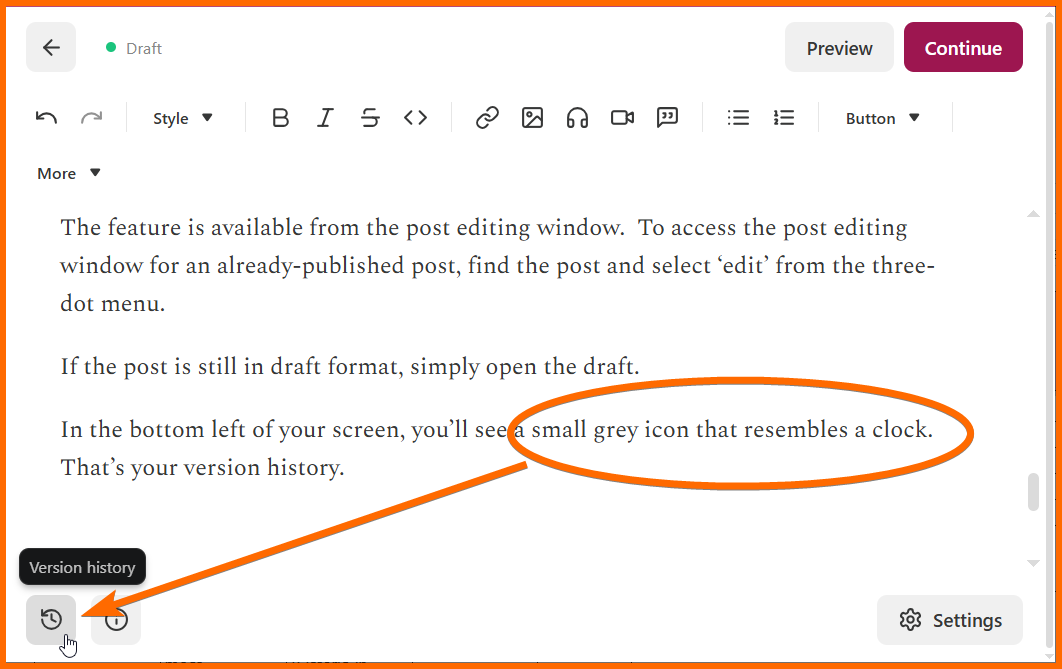
Very cool tip. Seems like things are always disappearing for me. Thank you!
Thanks, Karen.
Yep, been there! I didn't like how the post was evolving, so I went back to a much earlier version - it IS possible to dig yourself out of the rabbit hole ;-).
I have several anthologies that I update with new information and links, keeping the same URL. So, I really appreciate the ongoing version control function, beyond the 1st publication of the post!